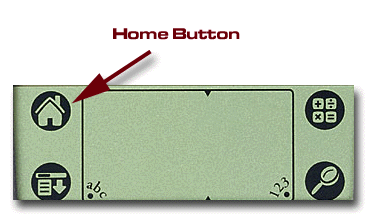
Please note that the screen shots displayed in this manual are to illustrate product functionality and may not show or include the same information as shown in your purchased product.
Register Now
If you have purchased the product, it is necessary to register your software to ensure that you can use the software beyond the trial period. The registration will also ensure that you are entitled to all the updates of the product during the purchase year.
Please follow the steps mentioned below to register your product.
Note: If you want to try the product before you buy, click here for further details.
Step 1
Make sure that you have setup your Palm for hotsync according to the instructions in your Palm manual.
Step 2
Press the Hotsync button. This will initiate the Hotsync process from your handheld to your desktop, and will download the software to your handheld.
Note: It may take a while to install the software. During this time, you may continue to install other software from Skyscape.
Step 3
Once the hotsync is complete, click the home button (see below).
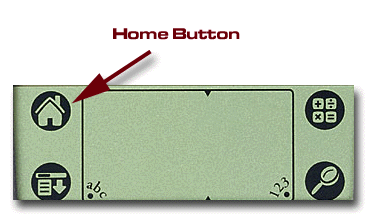
Launch the software on the Palm by clicking on the ajccTNM icon.
![]()
The following screen will come up on your Palm.
Step 4
At this time you should register via the Internet (see below) or by calling 1-508-460-6500.
Please note that this version will work for a limited number of uses, if you click the Try it button on the Palm (Registration Screen on device displayed above).
Step 5
To register now, make sure you are connected to the Internet and click the following link www.skyscape.com/register The webpage displayed below should appear on your web browser.
You need to have the Serial Number of the product (provided by your vendor) and the Device ID (as shown on the "Register" screen of your device (Please do not use the Device Ids shown on the various sample screens in this document).
Step 6
Enter your information on the web page as shown above. Enter the Serial Number from the email or product packaging. Enter the Device ID from the "Register" screen of your Palm. Click on the Register button.
Step 7
Once you click on the "Register" button the following screen will appear. This screen will provide you with a Registration (Unlock) Code (refer figure below). Enter the Registration (Unlock) code you receive in the "Unlock field" in the Register screen on your handheld.
Step 8
Congratulations!! You are now registered. Enjoy your new software!
Please check back at www.skyscape.com for updates and exciting news.